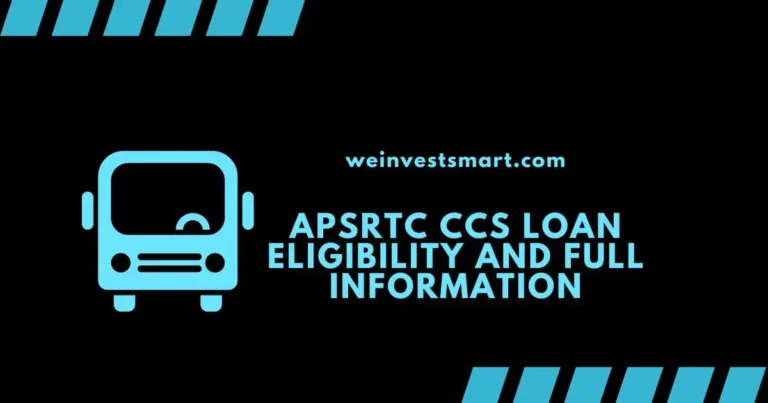How to Check PF Balance Online, SMS, Via Missed Call Umang App, Without UAN and Password
Checking the PF balance frequently helps you get a view of your retirement savings and plan for your future. PF stands for Provident Fund, which is a social security scheme for employees in India. It allows you to save a portion of your salary every month and earn interest on it. In this article, we will look at how to check PF balance using different methods.
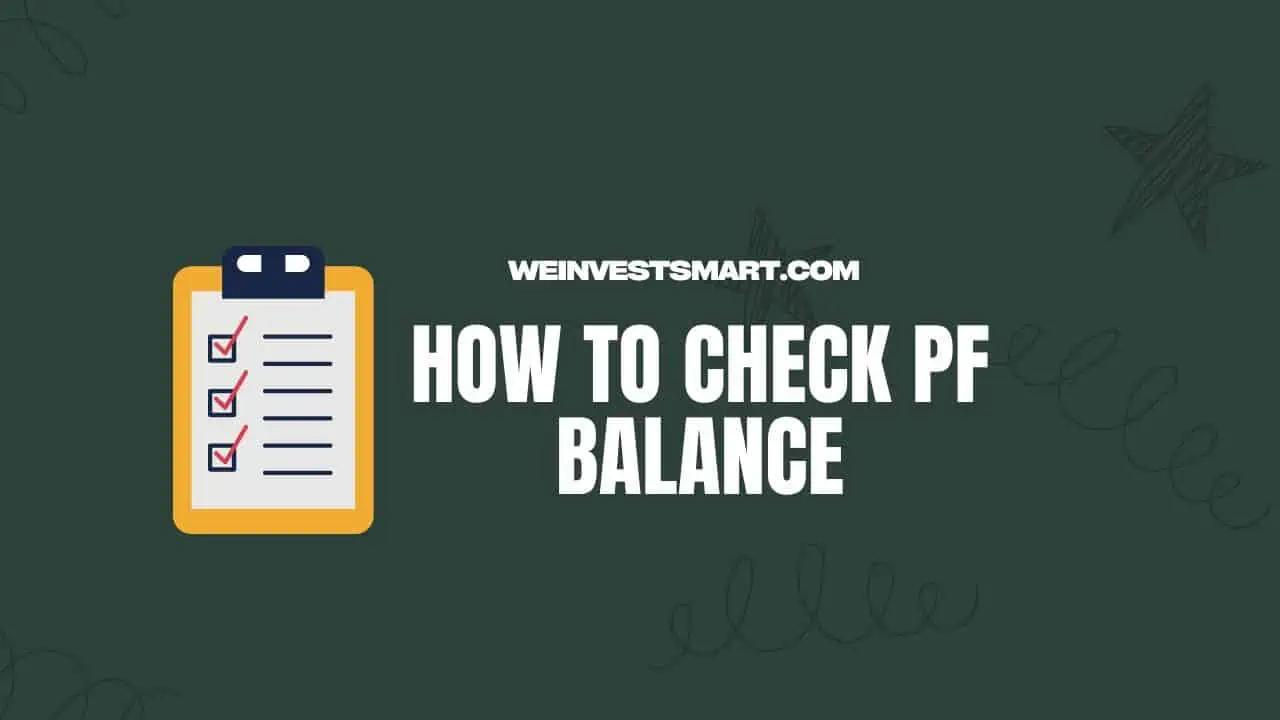
There are different ways to check your PF balance, depending on your convenience and preference. In this blog post, I will explain how to check PF balance online, through SMS, by missed call, in the Umang app, without UAN, and with an exempted trust.
Consider reading: Gratuity Eligibility Criteria and Rules
Page Contents
How to Check PF Balance Online: A Step-by-Step Guide
Checking your PF (Provident Fund) balance online is a straightforward process that provides you with real-time information about your savings. The Employees’ Provident Fund Organization (EPFO) manages this process through a user-friendly digital portal.
Here’s a guide on How to Check PF Balance Online:
- Start at the EPFO Portal: Begin by visiting the official EPFO website. Look for the ‘Our Services’ tab and select ‘For Employees’. This section is designed specifically to cater to the needs of employees like yourself.
- Navigate to Member Passbook: Within the ‘Services’ menu, you’ll find the ‘Member Passbook’ option. This feature is your gateway to detailed PF account information.
- Log in with Your UAN: Your Universal Account Number (UAN) is a unique 12-digit number linked to your PF accounts. This number remains constant across different employers and locations, making it easier to manage your PF contributions. Enter your UAN and the password you’ve set up to access your account details.
- Select and View Your Passbook: Once logged in, you’ll see a list of your PF accounts associated with your UAN. Select the account you wish to check. By clicking on ‘View Passbook’, you can access a detailed statement of your account. This includes information on monthly contributions, interest accrued, any withdrawals made, and the current balance.
- Download or Print for Records: For your convenience, the portal allows you to download or print your passbook. Keeping a physical copy can be useful for your financial records and future reference.
Advantages of Online PF Balance Check
- Convenience and Accessibility: Check your PF balance from anywhere, at any time, without the need for physical visits to the EPFO office.
- Real-Time Updates: Get up-to-date information about your contributions and interest earned.
- Track Multiple Accounts: Easily manage and review multiple PF accounts from previous employments.
- Secure Transactions: The EPFO portal ensures the security of your personal and financial information.
Remember, keeping track of your PF balance is crucial for financial planning and ensuring you’re on track with your retirement savings. The online portal simplifies this process, making financial management more accessible and efficient for employees.
Consider reading: Latest PPF Interest Rate and Details
How to Check PF Balance Through SMS
Checking your Provident Fund (PF) balance through SMS is an efficient alternative when you don’t have internet access or need a quick update on your account. This method requires your Universal Account Number (UAN) and a mobile number registered with the EPFO. Here’s a guide to assist you in this process:
How to Quickly Check Your PF Balance via SMS
- Prepare Your UAN: Your 12-digit UAN is pivotal for this process. Ensure that it’s activated and linked with your Aadhaar, PAN, or bank account details. This linkage is essential for seamless access to your PF information.
- Use Your Registered Mobile Number: The mobile number you use should be the one registered with your EPFO account. This is crucial for the authentication and security of your PF information.
- Crafting the SMS: Compose an SMS in the following format:
EPFOHO <UAN> <LAN>. Replace<UAN>with your unique 12-digit UAN. For<LAN>, use the first three letters of your preferred language. For instance, useENGfor English,HINfor Hindi, orTAMfor Tamil. - Send the SMS to 7738299899: Once you’ve crafted your SMS correctly, send it to 7738299899. This is the official number provided by the EPFO for SMS services.
- Await the Response: After sending the SMS, you will receive a reply from the EPFO. This message will include essential details about your PF account, such as your UAN, name, date of birth, last contribution, total balance, and more.
Benefits of SMS-Based PF Balance Check
- Quick and Convenient: Get your PF details swiftly without needing internet access.
- Accessible Anywhere: This method is particularly useful when you’re on the go or in areas with limited internet connectivity.
- Language Flexibility: You can receive the information in a language you’re comfortable with, enhancing understanding and ease of use.
- Security and Privacy: Since the service is linked to your registered mobile number, it ensures that your PF details are sent securely and privately.
Remember, keeping track of your PF balance is crucial for financial planning, especially when planning for retirement. This SMS-based service offered by the EPFO adds convenience and ease, making it simpler for you to stay updated with your PF account status.
How to Check PF Balance by Missed Call
Checking your Provident Fund (PF) balance through a missed call is an efficient and straightforward method, requiring minimal effort. This service is provided by the Employees’ Provident Fund Organisation (EPFO) and is especially useful for those who prefer quick, non-interactive methods to access their PF information.
Before using this service, ensure that your Universal Account Number (UAN) is activated and linked with your Aadhaar, Permanent Account Number (PAN), or bank account details. Your mobile number must be registered with the EPFO.
Steps How to Check PF Balance by Missed Call:
- Prepare Your Information: Have your UAN and registered mobile number at hand.
- Place a Missed Call: Dial 011-2290-1406 from your registered mobile number and give a missed call. This call is free of charge.
- Receive Information: After the missed call, you’ll receive a call back with an Interactive Voice Response (IVR) message. This message will provide key details about your PF account, including UAN, name, date of birth, details of the last contribution, and the total balance in your PF account.
This method is highly user-friendly and does not require internet access, making it accessible to a wide range of users. Additionally, it’s a time-efficient way to stay updated on your PF account status without the need for logging into online portals or visiting an EPFO office.
Consider reading: PPF Returns Calculator
How to Check PF Balance in Umang App
The Umang app is a unified mobile application that offers various e-governance services from the central and state governments. You can use the Umang app to access various EPFO services, such as checking your PF balance, viewing your passbook, filing claims, tracking status, etc.
To check your PF balance in the Umang app, you need to have your UAN and password ready. You also need to download and register on the Umang app using your mobile number.
Here are the steps How to check your PF balance in the Umang app:
- Open the Umang app on your smartphone and select ‘EPFO’ from the list of services.
- Under ‘Employee Centric Services’, tap on ‘View Passbook’.
- Enter your UAN and click on ‘Get OTP’. You will receive an OTP on your registered mobile number.
- Enter the OTP and log in.
- You will see a list of all your PF accounts linked to your UAN. Select the one you want to view and tap on ‘View Passbook’.
- You will see a detailed statement of your PF account, showing the monthly contributions, interest earned, withdrawals, and balance.
- You can also download or share your passbook for future reference.
How to Check PF Balance Without UAN
UAN is a mandatory requirement for checking your PF balance online, through SMS, by missed call, or in the Umang app. However, if you don’t have your UAN or have forgotten it, you can still check your PF balance using your PF account number.
Your PF account number is a unique alphanumeric code that identifies your PF account with a specific employer and EPFO office. You can find your PF account number on your payslip, PF statement, or UAN card.
Here are the steps to check your PF balance without UAN:
- Visit the EPFO portal and click on ‘Our Services’ > ‘For Employees’.
- Under ‘Services’, click on ‘Know Your PF Balance’.
- You will see a page where you have to select your state and EPFO office from the drop-down menus.
- After selecting your state and EPFO office, you will see a box where you have to enter your PF account number. Your PF account number consists of five parts: Region code, Office code, Establishment code, Extension code (if any), and Account number. For example, if your PF account number is TN/MAS/0054222/000/0000111, then TN is the region code, MAS is the office code, 0054222 is the establishment code, 000 is the extension code, and 0000111 is the account number.
- Enter your PF account number in the respective fields and click on ‘Submit’.
- You will see a page where you have to enter your name (as per EPFO records) and your registered mobile number.
- Click on ‘I Agree’ and then on ‘Submit’.
- You will receive an SMS from EPFO with your PF details, such as UAN, name, date of birth, last contribution, total balance, etc.
How to Check the PF Balance of an Exempt Trust like TCS, WIPRO, Reliance, and BHEL
Some employers have their own PF trusts to manage the contributions of their employees instead of sending them to the EPFO. These employers have obtained an exemption from EPFO to enable them to do this.
These are called exempted trusts or private PF trusts. There are around 1,375 such employers in India, including large companies like TCS, Wipro, HUL, Reliance, and BHEL.
If you are working for an exempted trust employer, you cannot check your PF balance using the EPFO portal or the Umang app. You have to use the website or app of your employer’s PF trust to check your PF balance. You also need to have your UAN and password ready.
Here are the steps to check your PF balance in an exempt trust:
- Visit the website or app of your employer’s PF trust and log in using your UAN and password.
- You will see a dashboard where you can access various services related to your PF account.
- Look for an option that says ‘View Passbook’, ‘View Statement’, ‘View Balance’, or something similar.
- Click on that option, and you will see a detailed statement of your PF account, showing the monthly contributions, interest earned, withdrawals, and balance.
- You can also download or print your passbook for future reference.
How to Check PF Balance Without a Password
If you have forgotten your password for logging into the EPFO portal or Umang app, you can reset it using your UAN and registered mobile number. To check your PF balance without a password, you need to have your UAN and registered mobile number ready.
Here are the steps to check your PF balance without a password:
- Visit the EPFO portal and click on ‘Our Services’ > ‘For Employees’.
- Under ‘Services’, click on ‘Member Passbook’.
- On the login page, click on ‘Forgot Password?’.
- Enter your UAN and captcha code, and click Submit.
- You will receive an OTP on your registered mobile number.
- Enter the OTP and click on ‘Verify’.
- You will see a page where you can set a new password for your UAN.
- Enter a new password and confirm it.
- Click on ‘Submit’ and you will see a message that says ‘Password changed successfully’.
- Now you can log in using your UAN and new password and check your PF balance, as explained in the first section.
Consider reading: Difference Between PPF Vs VPF Vs GPF vs EPF
Final Thoughts on How to Check PF Balance Online, SMS, Via Missed Call Umang App, Without UAN and Password
In this article, we have discussed how to check your PF balance using various methods, such as online, through SMS, by missed call, in the Umang app, without UAN, with exempted trust, and without a password.
We have also explained what PF is, why it is important, and how to find your UAN and PF account numbers.
Checking your PF balance regularly can help you keep track of your savings, plan your finances, and claim your benefits when needed. We hope you have found this article useful and informative.
If you have any questions or suggestions, please feel free to leave a comment below. Thank you for reading!
FAQs on How to Check PF Balance Online, SMS, Via Missed Call Umang App, Without UAN and Password
How to check balance by Miss Call?
To check your PF balance by missed call, register on the UAN portal and give a missed call to 9966044425 from your registered mobile number. Make sure your UAN is linked with your bank account number, AADHAAR, and PAN. EPFO will provide details of your last contribution and PF balance.
How to check PF balance by SMS?
To check your PF balance via SMS, send an SMS with the message “EPFOHO UAN” to 7738299899 from your registered mobile number. This service is available in multiple languages, including English, Hindi, Punjabi, Gujarati, Marathi, Kannada, Telugu, Tamil, Malayalam, and Bengali. Stay updated with your latest PF contribution and balance available with EPFO.
How can I check my PF Passbook online?
To check your PF Passbook online, visit the EPFO portal, click on ‘For Employees’ under ‘Services’, and select ‘Member Passbook’. Log in with your username, password, and captcha to access your UAN passbook online.
How do I check my PF balance?
To check your PF balance, simply send an SMS with the text “EPFOHO UAN” to 7738299899 from your registered mobile number. This quick method provides updates on your latest Provident Fund contributions and the current balance available with EPFO, ensuring you stay informed about your savings easily.
How can I see my PF account online?
To view your PF account online, access the EPFO e-Passbook portal. Log in using your UAN and password. Choose the specific PF account to check the balance. Click on ‘View Passbook’ to see your PF details. This streamlined process provides a quick overview of your PF status.
How can I know my PF number through UAN?
To find your PF number using UAN, log in to the EPFO’s UAN portal with your UAN and password. Once logged in, navigate to the ‘View’ section and select ‘Service History’. Your PF account number(s) will be listed alongside your employment details. This direct access is quick and secure.
How can I check my UAN passbook?
To check your UAN passbook, visit the EPFO website, select ‘For Employees’ under ‘Services,’ then choose ‘Member Passbook.’ Log in with your UAN, password, and the displayed captcha. Access your passbook details online immediately after successful authentication.