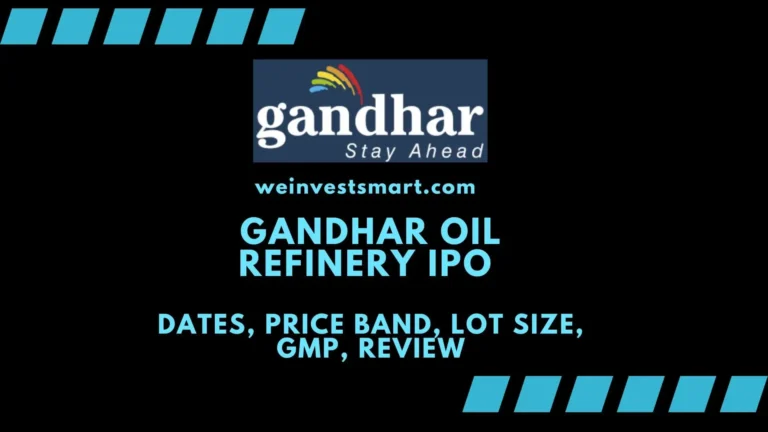How to Check IPO Allotment Status in BSE, NSE, Link Intime, and KFin Tech in India
If you have applied for an IPO (Initial Public Offering) of a company, you might be eagerly waiting to know whether you have been allotted any shares or not. The IPO allotment process usually takes a few days after the IPO closes, and the registrar of the issue finalizes the basis of allotment. The registrar is a SEBI-registered entity that is responsible for managing the IPO process and allocating shares to the applicants.
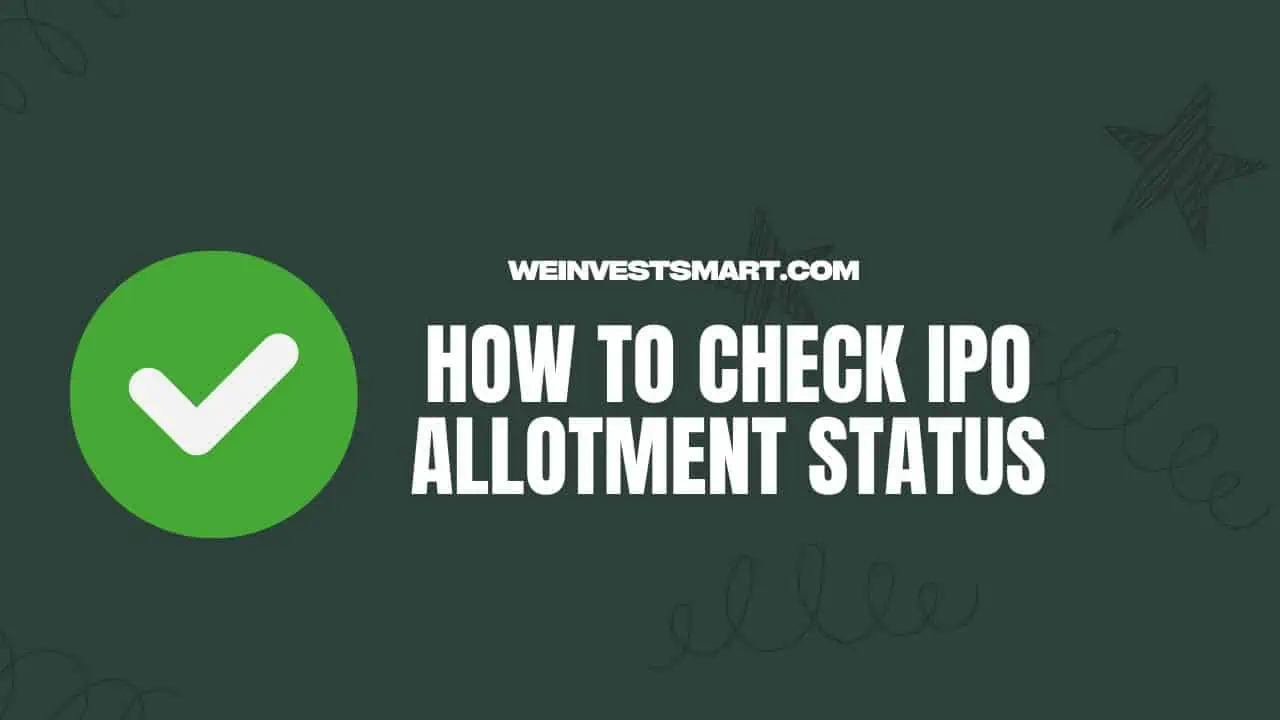
There are different ways to check the IPO allotment status online, depending on the registrar and the stock exchange. In this blog post, we will explain how to check the IPO allotment status on the websites of the BSE, NSE, and some of the popular registrars in India like linkintime and kfintech.
Consider reading: Tata Technologies IPO – Full Details and GMP
Page Contents
What is IPO Allotment Status?
IPO allotment status is information about how many shares have been allotted to you as an applicant for an IPO.
It also shows whether your application has been accepted, rejected, or partially allotted. The allotment status is based on various factors, such as the demand for the shares, the category of investors, the number of shares applied for, and the reservation criteria.
Why is it Important to Check the IPO Allotment Status?
Checking IPO allotment status is important for several reasons:
- It helps you to know whether you have received any shares or not, and how many.
- It helps you plan your next steps, such as paying for the shares (if the ASBA facility is not used), selling or holding the shares after listing or applying for a refund (if no shares are allotted).
- It helps you avoid any errors or discrepancies in the allotment process, such as wrong PAN number, bank account details, or DP ID.
- It helps you keep track of your investment portfolio and returns.
How to Check the IPO Allotment Status on the BSE Website?
The BSE (Bombay Stock Exchange) is one of the leading stock exchanges in India, where many companies list their shares after an IPO.
You can check the IPO allotment status on the BSE website by following these steps:
- Visit the BSE website and click on ‘Equity’ under ‘Issue Type’.
- Select the name of the company from the drop-down list.
- Enter your application number and PAN number.
- Click on ‘Search’ and view your IPO allotment status.
How to Check IPO allotment status on the NSE website?
NSE (National Stock Exchange) is another major stock exchange in India, where many companies list their shares after an IPO.
You can check the IPO allotment status on the NSE website by following these steps:
- Visit the NSE website and click on ‘Login’ under ‘Verify IPO Bid/Allotment Details’.
- Enter your email ID and password that you have registered with NSE.
- Select the name of the company from the drop-down list.
- Enter your PAN number or application number, or DP ID/Client ID.
- Click on ‘Search’ and view your IPO allotment status.
How to Check the IPO Allotment Status on Link Intime
Check your IPO allotment status using your PAN card and follow these steps on the Link Intime website:
- Visit the direct Link Intime webpage: linkintime.co.in/MIPO/Ipoallotment.html
- Choose appropriate IPO from the list
- Input your PAN information
- Click on the ‘Search’ button.
Your IPO allotment status will then be displayed either on your computer screen or smartphone display.
How to Check the IPO Allotment Status on the Registrar’s Website (KFin Technologies, Bigshare Services, Karvy Fintech)?
The registrar of an issue is an entity that handles the IPO process on behalf of the company. The registrar verifies the applications, allocates shares, transfers refunds, and updates the stock exchanges with the allotment details.
Some of the common registrars in India are KFin Technologies, Bigshare Services, Karvy Fintech, etc.
You can check the IPO allotment status on the registrar’s website by following these steps:
- Visit the website of the registrar of the issue. You can find the name and contact details of the registrar in the prospectus or offer document of the company.
- Click on ‘IPO Status’ or ‘IPO Allotment Status’ or a similar option.
- Select the name of the company from the drop-down list.
- Enter your PAN number or application number or DP ID/Client ID.
- Click on ‘Submit’ or ‘Search’ and view your IPO allotment status.
What are Some Tips to Improve your Chances of Getting an IPO Allotment?
Getting an IPO allotment is not guaranteed, as it depends on various factors such as demand and supply, category of investors, reservation criteria, etc.
However, you can follow some tips to improve your chances of getting an IPO allotment:
- Apply in the retail category if you are eligible. Retail investors have a reserved quota of 35% in most cases, which increases their probability of getting shares.
- Apply for a minimum lot size. Applying for more than one lot does not increase your chances of getting more shares, as allotment is done on a proportionate basis.
- Use multiple applications with different PAN numbers. You can apply for an IPO using the PAN numbers of your family members or friends, as long as they have a valid demat account and bank account. This can increase your chances of getting at least one allotment.
- Use the ASBA facility to block funds. ASBA (Application Supported by Blocked Amount) is a facility that allows you to apply for an IPO without transferring the money from your bank account. The amount is only debited when you get the allotment. This saves you the hassle of applying for a refund and also earns you interest on the blocked amount.
Consider reading: How to Start Investing in Stock Market
Final Thoughts on IPO Allotment Status
IPO allotment status is a piece of important information that every investor should check after applying for an IPO. It helps you to know whether you have received any shares or not, and how many.
You can check the IPO allotment status online on the websites of the BSE, NSE, or the registrar of the issue.
You can also follow some tips to improve your chances of getting an IPO allotment, such as applying in the retail category, applying for minimum lot size, using multiple applications, and using the ASBA facility.
We hope this blog post has helped you understand how to check the IPO allotment status on the BSE and NSE stock exchanges in India. If you have any questions or feedback, please feel free to leave a comment below. Happy investing!
FAQs on IPO Allotment Status
Where can I check the IPO Allotment Status?
You can check IPO Allotment Status on the NSE, BSE, and the corresponding registrar’s website.
How do I increase my chance of getting an IPO allotment?
To increase your chances of IPO Allotment, Apply in the retail category if you are eligible. Retail investors have a reserved quota of 35% in most cases, which increases their probability of getting shares.
Can I Apply for a Single IPO from more than one account?
Yes. You can apply for IPO from more than one account but it is generally discouraged.