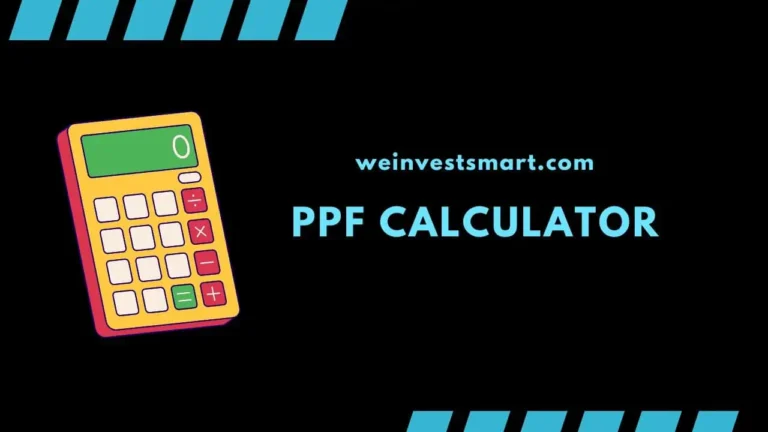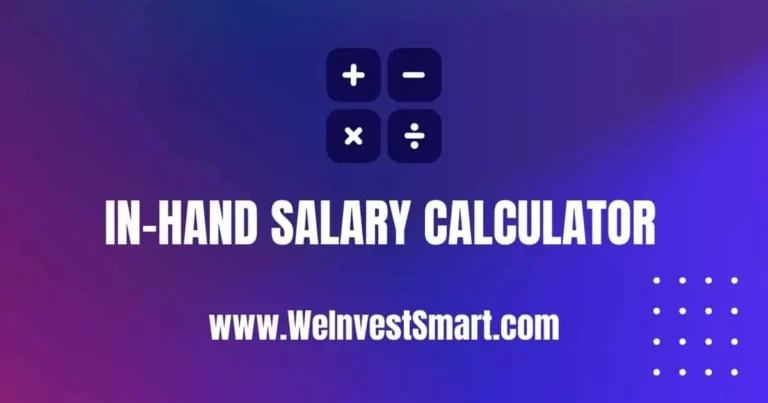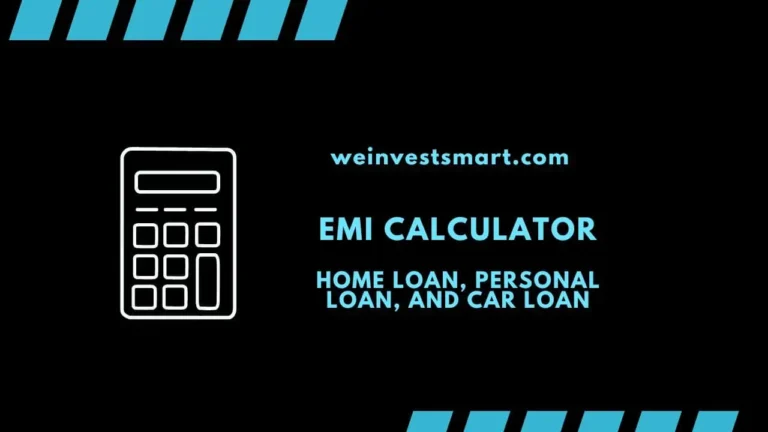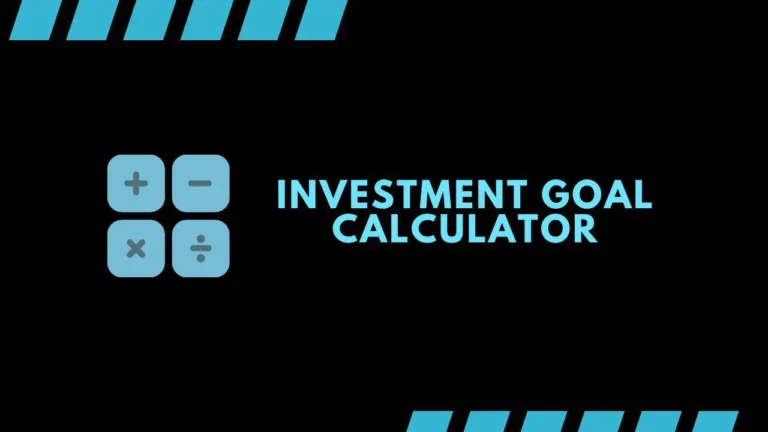Free Online Sukanya Samriddhi Yojana Calculator
Planning your daughter’s future with the Sukanya Samriddhi Yojana (SSY) just got simpler with our online Sukanya Samriddhi Yojana Calculator. This tool provides you with an accurate estimate of the maturity amount for your SSY investment in a matter of seconds.
All it requires from you is the annual deposit amount and your daughter’s age, and voila! Based on the prevailing SSY interest rate, you’ll have a precise maturity value at your fingertips. It’s more than just a tool; it’s your personal financial advisor for an effective savings plan, ensuring a secure future for your child.
Consider reading: Sukanya Samriddhi Yojana and its Benefits
Page Contents
Sukanya Samriddhi Yojana Calculator
You can change the Interest rate per year in below Table as per your need and Recalculate the amount.
| Year | Opening Balance | Yearly Investment | Interest Rate (%) | Interest | Ending Balance |
|---|
How to Use the Sukanya Samriddhi Yojana Calculator
The Sukanya Samriddhi Yojana Calculator is designed to be intuitive and user-friendly. Follow these steps:
- Enter the "Yearly Investment" amount. This is the amount you plan to invest each year.
- Select "Years of Investment" from the dropdown menu. This is the number of years you plan to maintain the investment. The options are 14 years and 21 years.
- Enter the "Interest Rate (% per year)". This should be the annual interest rate in percent (for example, enter 8.5 for an 8.5% interest rate). The interest rate is assumed to be constant for the entire duration of the investment.
- Click the "Calculate" button. The calculator will generate a table showing the opening balance, yearly investment, interest rate, interest, and ending balance for each year of the investment.
Consider using the Investment Goal Calculator to check investment returns
How to Adjust Interest Rates and Recalculate
The SSY Calculator allows you to adjust the interest rates for individual years and recalculate the investment balances based on these new rates. To do this:
- After generating the table, you can change the interest rates in the "Interest Rate (%)" column. Simply click on the interest rate for a year, erase the current rate, and enter a new rate.
- After adjusting the interest rates as desired, click the "Recalculate" button. The calculator will recalculate the interest and ending balance for each year based on the new rates.
Please note that the Sukanya Samriddhi Yojana Calculator assumes the interest is compounded annually, which means the interest for a given year is based on the balance at the end of the previous year plus the yearly investment for that year.
The Interest rate for SSY gets revised every quarter by DEA India. You can change the latest interest rate announced in the table to recalculate and you can even change the interest rate per year to get an exact return on your SSY investments.